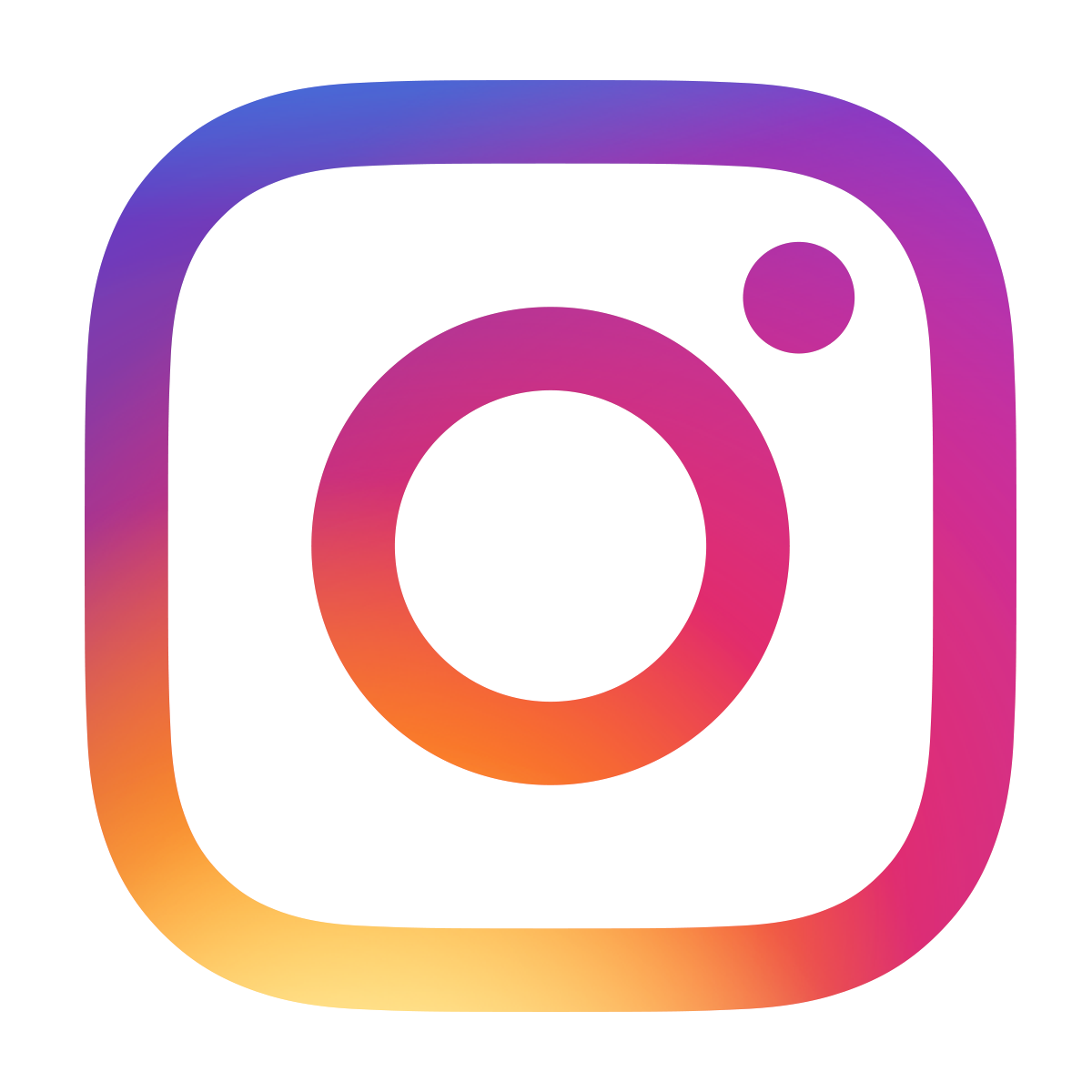How to build a better binary clock
November 18, 2023 • project
We do a lot of tutorials here, but in this project we stop and put it all together by building a special type of clock: a binary clock. It uses WS2812 NeoPixel LEDs to display the time, a rotary encoder to adjust it, and the DS1302 real-time clock IC to keep the time, even if the power cuts out. So let's get started and build this thing! Keep reading.
How to use rotary encoders
May 27, 2023 • tutorial
Rotary encoders everywhere: in your car's radio, on your bench power supply or oscilloscope, or in the scroll wheel of your mouse. So let's take a closer look at incremental rotary encoders with a built-in pushbutton, look at how they work, and how you can use them in your electronics projects! Keep reading.
Three wires to rule them all: CD4094 & CD4021 shift register tutorial
December 17, 2022 • tutorial
What do you do when your microcontroller does not have enough pins? In this tutorial we will learn how to use shift registers to control LEDs and to read out pushbuttons, all with just three wires! In six steps, we will learn all about the CD4094 output-type shift register, the CD4021 input-type shift register, and how to use them with a PIC microcontroller. And in the end we will pit it all to use with an SNES game controller, which—you guessed it—also uses shift registers on the inside. Keep reading.
Making a safe with servos & NE555 timers
August 27, 2022 • project
If you are searching for a fun, beginner-friendly electronics project: look no further. Today we will build a simple safe using basic components such as servo motors and NE555 timer chips. We will go through all steps in great detail, and in the end you will have your very own safe. Let's go! Keep reading.
Building an analog clock with a microcontroller
April 30, 2022 • project
Microcontrollers are digital devices, but in this project we will turn it around and use a PIC microcontroller to build an analog clock using a panel meter. And what's more, we will make use of the SLEEP mode of the PIC microcontroller so that this circuit can be run off of batteries and keep the time for decades when not powered on. Keep reading.
Your own electronics lab... in a tray!
December 18, 2021 • article
Maybe you're not sure yet if electronics is the right hobby for you, so in this article I want to show you how you can set up your own electronics lab in a tray! It has adjustable power supplies, a PICkit3 programming adapter, a volt and ampmeter, and even a little logic probe. And the best part: it doesn't take up a lot of space, you can get everything for around $150, and if you don't need it anymore you can just tuck it away under your desk! Keep reading.
MAX7219 LED multiplexing tutorial
December 4, 2021 • tutorial
The MAX7219 integrated circuit uses multiplexing to drive up to 64 individual LEDs. And in this tutorial we will learn how the MAX7219 works, what multiplexing is, and how you can use popular MAX7219-based modules to drive 7-segment displays and LED dot matrix displays with a PIC microcontroller. Keep reading.
How to get source code on a PIC microcontroller
November 6, 2021 • tutorial
Say you have found a PIC microcontroller project that you really like. Because it uses a microcontroller it comes with source code that tells the microcontroller what to do. But how do you get that source code on the PIC microcontroller? This is what this tutorial is all about! Keep reading.
How to use WS2812 “NeoPixel” LEDs with a PIC microcontroller
July 12, 2021 • tutorial
Do you want to step up your LED game? Then look no further! The WS2812 “NeoPixel” RGB LEDs are intelligent, individually addressable LED modules. And the best part: Besides two wires for power they only require one data line for as many LEDs as you could want. And today we will learn how to use the WS2812 LED with a PIC microcontroller. Keep reading.
Breadboard capacitive touch sensor tutorial
May 15, 2021 • tutorial
Capacitive touch sensors are everywhere, and today we will learn how to build one from scratch on a breadboard with a PIC microcontroller, a resistor, and a wire. And to keep things interesting, we will build a momentary switch, a toggle switch, a timer, and a 3-level dimmer. Keep reading.
CD4017 code lock with wrong code detection
February 28, 2021 • project
Some time ago we learned how to use the CD4017 decimal counter integrated circuit, and in this project we will use it to build an advanced digital code lock with a built-in “wrong code alarm.” This circuit is quite reliable because it detects any wrong code attempts, which also makes this circuit rather unique among all the other CD4017 code lock varieties out there. Keep reading.
DS1302 real-time clock tutorial: the clock that doesn't forget the time!
November 4, 2020 • tutorial
Whenever you are building a clock with a microcontroller there is a problem: when you turn off the power, the time is lost. This is where a real-time clock comes in. It's a handy little integrated circuit that uses a small battery to keep track of the time whenever the main power is disconnected. And in today's tutorial we will learn all about it: how to use it with a microcontroller and how to store custom bits and bytes on there as well. Keep reading.
CD4017 tutorial: the IC you can count on
October 7, 2020 • tutorial
Whether you are a beginner who wants to take some first steps in electronics or you already have some experience, the CD4017 is an integrated circuit everybody should know. It works as a simple digital counter from 0 to 9, but it can also be used in much bigger projects, and today we will learn all about it! Keep reading.
TLC5916 tutorial: best breadboard 7-segment LED driver!
July 24, 2020 • tutorial
Whenever you have a project that needs to show some information to the user, 7-segment displays are a great way to do that. In this tutorial I will show you how to use the TLC5916 driver IC to control as many 7-segment displays that you like. And second, I will show you a method to mount 7-segment displays right on top of their TLC5916 driver ICs which allows for a super clean and space-saving breadboard layout! Keep reading.
NE555 tutorial: three useful circuits
June 20, 2020 • tutorial
The NE555 is an extremely versatile integrated circuit that can be used for a wide variety of situations and projects. Today we will learn about what is inside an NE555, and how we can use it to build an oscillator, a timer, and a flip flop switch with a few capacitors, resistors, and of course the NE555. Keep reading.
Control LEDs with your computer using RS232
September 20, 2019 • tutorial • updated April 26, 2020
RS232? That sounds so 1990! Maybe so, but in this tutorial I want to show you how easy it is to control a bunch of LEDs from your computer using RS232. But instead of LEDs you can also control all kinds of other electronics with it! Like the scrolling text display from last time, hooked up to a laptop and working as a typewriter! Keep reading.
How to make a scrolling text display
March 3, 2020 • project
Some time ago we learned how to use shift registers with microcontrollers, and in this project we will use them together with the PIC16F1455 microcontroller to build a scrolling text display. In this article we will go through all necessary steps so that you can easily build your own! Let's go :) Keep reading.
Vintage computers and terminals from the 1980s
February 14, 2020 • article
Nowadays we kind of take computers for granted. In the late 1970s and early 1980s, however, computers were something new and exciting. I have recently become interested in vintage computers from that time, and in this article I want to show you what I find the most appealing terminals and computers from around 1980. Keep reading.
Understanding digital to analog converters
January 19, 2019 • tutorial
In this tutorial we will learn how to use digital to analog converters (DACs) to create an analog voltage from a digital number. DACs are the opposite of analog to digital converters (ADCs) that we already talked about previously. At the end, we will control the brightness of an LED via the DAC module of the PIC16F1455. Keep reading.
How to use light-dependent resistors (LDRs) with microcontrollers
January 13, 2020 • tutorial
Microcontrollers show their true potential when we connect them with sensors providing the microcontroller with information about the real world. In this tutorial we will learn how to connect a simple light-dependent resistor (LDR) to a PIC microcontroller that allows us to have the controller react to the ambient brightness. Keep reading.
Drivers 101 - learning how to control large loads with a small microcontroller
December 28, 2019 • tutorial
For most of our projects we have relied on switching LEDs ON or OFF. But what if we want to control something bigger than an LED, say, a lightbulb? Or many many LEDs that draw a substantial amount of current? In this tutorial we will learn how to use drivers such as transistors and relays to accomplish exactly that! Keep reading.
A realistic, flickering electronic candle
December 15, 2019 • project
It's winter, it's getting cold outside, so let's light up an electronic candle to fill our hearts and houses with warmth! This project will teach us a lot about generating random numbers on a microcontroller with an analog to digital converter and controlling LED brightness via pulse-width modulation. So let's get started! Keep reading.
Understanding analog to digital converters
December 8, 2019 • tutorial
When working with microcontrollers we sometimes forget that the real world does not just consist of 1's and 0's. It is what we call analog, and in this article we will learn on how to convert analog values from the real world (like the position of a potentiometer) into a digital number consisting of 1's and 0's. Keep reading.
CD4026 decimal counter tutorial
November 17, 2019 • tutorial
The CD4026 is an integrated circuit (IC) that works as a counter from 0-9 with an integrated decoder for a 7-segment display. I think it is an ideal beginner circuit for anybody who wants to learn electronics. In this tutorial we will go through the very basics of this IC and learn, step by step, how to connect it to pushbuttons, a 7-segment display, and a battery, to build our own counter! Keep reading.
My electronics gear over the years
November 8, 2019 • article
Over the last 15 years I have used many pieces of electric/electronic/mechanical tools and equipment (“gear”), and some of them are great and I still use them, and others turned out to be a bit of a downer. In this article I list those that come to mind right now, and add their advantages and disadvantages. Keep checking back, as I will continuously update this page! Keep reading.
How do old school analog panel meters work?
October 27, 2019 • tutorial
Panel meters are simple electromechanic devices that can be used to measure currents, voltages, and resistances. Even though they seem to fade away in today's ever more digital electronics world, I think it is worthwhile to learn a little bit about them. How do they work? And how can we use them in electronics to measure stuff? Keep reading.
Learn binary!
October 18, 2019 • tutorial
We all know decimal numbers, but computers work with binary numbers which are formed from 0's and 1's. When working with microcontrollers it is extremely helpful to know a little bit more about binary numbers as well as operations that can be performed on them (called Boolean operations). In this tutorial we will go through the basics so that we can face any binary number that crosses our path! Keep reading.
What is your favorite electronic display?
October 11, 2019 • article
I have always found displays one of the most fascinating things about electronics. There are so many interesting and creative ways to visualize data! In this week's article we will take a look at a lot of different displays, just so see what's out there. Many of these display technologies are quite old and no longer in use. All the more reason to take a look! And who knows, maybe you will come across on of these displays :) Keep reading.
CMOS 101 - Understanding integrated circuits of the CMOS family
October 4, 2019 • tutorial
Microcontrollers are great, but sometimes it doesn't hurt to think outside the box a little bit. In this tutorial we will go through the basics of integrated circuits (ICs) of the CMOS family, including counters, logic gates, encoders & decoders, shift registers, flip flops, and others. Knowing when you can use a CMOS IC to solve a simple problem can and will make your life easier! Keep reading.
More microcontroller outputs with shift registers
September 29, 2019 • tutorial
What do you do when your circuit has a lot of LEDs that need to be individually turned on and off? Do you always need a bigger controller with more I/O ports? The answer is no! Using a so-called shift register you can extend the number of outputs almost arbitrarily. In this tutorial we will learn how :) Keep reading.
Use RS232 to connect your microcontroller to a computer or another controller
September 20, 2019 • tutorial
RS232? That sounds so 1990! Maybe so, but in this tutorial I want to show you why I still think RS232 is a good protocol to connect your PIC circuit to a computer, and, perhaps more importantly, to another PIC controller. Many PIC controllers have a built-in USART module that allows you to utilize the full power of the asynchronous data transmission and reception offered by protocols such as RS232. Let's do it! Keep reading.
How to configure your PIC microcontroller
August 17, 2019 • tutorial
In every single PIC microcontroller project we do it: set the configuration bits. But what does that accomplish? In this tutorial we will go through the basic options for these “configuration bits” and we will focus on the PIC16F627A microcontroller so that we have a concrete example. Keep reading.
What have we done?!
August 9, 2019 • overview
In the last couple of weeks we have accumulated quite a few articles and projects! Time to list them all in a better way to make everything more organized :) I hope that this post is useful for anybody who stumbles upon FriendlyWire and wants to get a streamlined presentation of what we have covered here so far. Also, I will update this post with every new upload and article so that it is always up to date! Keep reading.
How to adjust LED brightness with a PIC microcontroller
August 2, 2019 • tutorial
In our first real microcontroller project we made an LED blink: it could be either ON or OFF. But what if you want to control the brightness of the LED and dim it? With a microcontroller this is usually accomplished by pulse width modulation, or PWM for short, and in this tutorial we will learn how to dim an LED using the PWM module inside a PIC16F627A microcontroller! Keep reading.
How to build a binary clock
July 29, 2019 • project
In the last weeks we have learned how to program PIC microcontrollers, how to connect pushbuttons, and how to create a 1Hz time base signal. Now it is time to put it all together and build a clock. But not just any clock, a binary clock! Binary is the number system used by computers, and it is ideally suited to display numbers by using simple LEDs! Let's do it! Keep reading.
Where can you buy electronic components?
July 12, 2019 • article
So you have decided to get a bit more into electronics. Great! But where should you buy the electronic components that are needed for a project? How do you find them? Where do you get the best deal? In this week's article, we will go through common resources for electronic components, and by the end of this article you will have a good idea where you should buy that last missing component for your next cool project! Keep reading.
Programming a 1Hz clock signal
July 5, 2019 • tutorial
Electronic clocks are everywhere, so it is probably a good idea to learn how they work. And the most important part of a clock is, of course, the clock signal. In this tutorial we will learn how to generate a reliable 1Hz signal using a PIC microcontroller. In the end, we will write a small program that makes an LED blink precisely once a second. And soon enough, we will be able to build our first digital clock using this technique! Keep reading.
How to choose the right power supply?
June 28, 2019 • article
As we build more and more circuits, and all of these circuits have to be powered, we have to ask ourselves: what is the best way to power an electronic circuit? With a power supply, of course. But there are many choices. In this article we will go through the major options out there and list their advantages and disadvantages. Keep reading.
What makes a microcontroller tick?
June 21, 2019 • article
In the past projects and articles we have kind of glossed over this point: what makes a microcontroller tick? In this article we will fill that gap! We will focus on crystals, and crystal oscillators, and how they are used with microcontrollers to provide a stable timebase. Keep reading.
Build your own electronic dice!
June 7, 2019 • project
In the last weeks we have learned a lot about the basics on microcontrollers. In this project, we will combine all that knowledge. We will use a pushbutton, nine LEDs, and a microcontroller to make an electronic dice! How does it work? By pressing the pushbutton, the nine LEDs act as the spots of the dice and show a random number. Let's do it! :) Keep reading.
Schematics 101 – how to read them and not get overwhelmed
May 31, 2019 • tutorial
Whenever you build an electronics project that surpasses a certain complexity, a schematic is needed. Schematics show all the components in an electric or electronic circuit, and how these components are connected to each other. At the same time, they can be quite hard to understand and it is easy to get overwhelmed. In this tutorial we will go through the basics of schematics, and I will list a few helpful strategies to understand even complicated schematics. Keep reading.
How to read out a pushbutton with a PIC microcontroller
May 24, 2019 • tutorial
In this week's post we will discuss the simple question of how to read-out the state of a pushbutton using a microcontroller. How can we check if a button is pushed down or not? What are common pitfalls? I am convinced that breaking down a more complicated project in little digestible pieces is a great idea to develop a deep understanding of a topic. So here we go! Keep reading.
Buttons and switches 101
May 18, 2019 • tutorial
Whenever a circuit relies on an external mechanical input we use switches or buttons. I thought it would be interesting to collect the most common variants of switches and buttons that are typically found in electronics. Please let me know if I missed your favorite one! Keep reading.
Breadboards 101 – What do you need to know?
May 3, 2019 • tutorial
Breadboards are incredibly useful for beginners in electronics. They are affordable, versatile, and re-usable. Nevertheless, there are a few key points to keep in mind when using them. In this tutorial we will go through the basic properties of breadboards. Keep reading.
Make an LED blink: your first simple PIC microcontroller project!
April 26, 2019 • tutorial
In the last two weeks I described how to write your first PIC microcontroller program and how to flash it on to the controller. In this week's post, we will describe the accompanying electronics. Don't worry, it is not very complicated, we will get there! Keep reading.
Your first microcontroller program!
April 19, 2019 • tutorial
So last week I showed you how you can transfer a hex file onto a PIC microcontroller using the PICkit3 and the MPLAB IPE X software. For this week's post I think it will be nice to go through a very simple program that makes an LED blink. Keep reading.
How to “flash” a PIC microcontroller?
April 12, 2019 • tutorial
Many interesting online electronics projects make use of microcontrollers, and for the beginner this tends to be a pretty intimidating word. At least it was for me when I started with hobby electronics many years ago. But there is really no reason you should be afraid of this topic. It is a bit involved, sure, but you will be amazed how fast you can make progress when you shake off that initial fear. Keep reading.
Useful software in hobby electronics
April 5, 2019 • article
The computer has long entered the stage of hobby electronics. Sometimes I think this is a good thing, and sometimes I kind of dislike the idea. I mean, back in the day before computers were around it was already possible to build amazing pieces of equipment. But in this post I want to look at computers not as a distraction but rather as a useful companion for anyone who wants to get stuff done in hobby electronics. Keep reading.
LEDs 101 – what do you need to know?
March 29, 2019 • tutorial
LEDs, or Light Emitting Diodes, are everywhere. Your smartphone? Check. Your microwave? Check. Your electric toothbrush? Check. In this article I want to present the basic ideas of how LEDs work and how you can use them in simple projects without having to rely on expensive after market solutions (such as wired LEDs with battery drivers that are expensive and often of questionable quality). Here we go! Keep reading.
Soldering vs. breadboard layouts
March 22, 2019 • article
Wires are the veins of any circuit. Nowadays most circuits are built using printed circuit boards (PCBs), and what used to be wires has become lanes of copper on a carrier board. This technique is quite involved and rather complicated: the circuit has to be designed, then converted into a PCB layout, and then it is etched out of a copper sheet. In modern PCBs there can be multiple layers (2,4, or even more) and the size of PCBs ranges from a few mm2 to desk-size. It sure can be intimidating as an electronics enthusiast to see these works of art! Keep reading.
5 things I wish I knew when I started learning electronics
March 15, 2019 • article
You want to get started in electronics, and there are so many things to keep track of. When I got into the field many years ago, I had to try and figure out what works. In the following list I am trying to compile the five most important facts that I wish I had known back then, so you don't have to go through the same trouble that I did. I hope you find it helpful! Keep reading.
Hello world!
March 8, 2019 • article
Yet another blog sees the light of day! But why? In today's overly saturated online world, full of electronic gimmicks and gadgets, is it really necessary to have yet another blog? I think yes! I feel that it becomes harder and harder to understand the pieces of electronics that surround us, and this is only partly due to the increasing level of technological achievement. Mostly, it seems by design: it is a lot easier if you cannot fix your own radio when it breaks. Then you have to buy a new one when it breaks, don't you? Keep reading.

About FriendlyWire
Beginner-friendly electronics tutorials and projects. Discover the joy of electronics! Keep reading.
Let's build a community
How did you get interested in electronics? What do you want to learn? Connect and share your story!